About Me
Contact
Music
Electronics
Computer
Graphics
Fun
Links
Various
Guestbook
| H8S/2329 Sample Project with GNU Compiler |
If you don't want to use the big HEW (High-Performance Embedded Workshop) from Renesas to develop your H8S/2329 software, there is an easy way with a simple text editor, the freely available GNU-C Compiler and the FDT (Flash-Development-Toolkit) from Renesas.
Now i describe how to bring it to work.
I recommend to download these tools:
Tool | Description | Download | Hint |
| SciTE | Texteditor with syntax highliting | http://www.scintilla.org/SciTEDownload.html | |
| FDT | Flash Development Toolkit from Renesas | http://www.kpitgnutools.com/renesasTools.php | FDT is included in HEW |
| GNUH8 | GNU Tools for Renesas H8 Microcontrollers | http://www.kpitgnutools.com | COFF Version |
Example Project | Description |
| SampleProject | Interrupt driven counter with output on LED's |
| SampleProjectDisplay | Same as above but with LCD-Display support |
What you have to do:
- Install SciTE
- Install FDT (or install whole HEW)
- Install the GNUH8 Toolchain
- Copy or move the folder "GNUH8v0304-COFF" (or "GNUH8-COFF" when installed on top of HEW) from the installed GNU-Tools to "c:"
Copy it only when you also want to use HEW, else move it.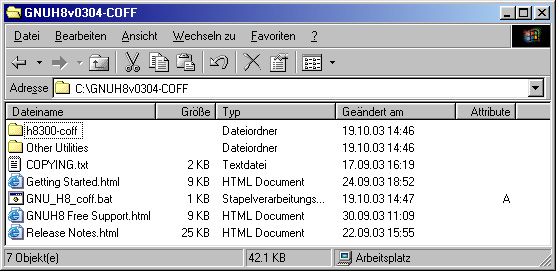
- Let the path point to the GNU-Tools (Other Utilities) or simply copy "make.exe", "msys-1.0.dll" and "sh.exe" from "Other Utilities" to c:\windows or c:\winnt\system32
- Extract the SampleProject to a folder of your choice
- Open the file "main.c" in SciTE
- Press F7 to build the SampleProject, now you should have a new .mot file
If it doesn't compile, check the first line in the makefile in your project-directory. It must point to the GNU-Tools (h8300-coff-gcc, h8300-coff-as...) - Run FDT and create a new Project
- Import our MOT-File we want bo be flashed
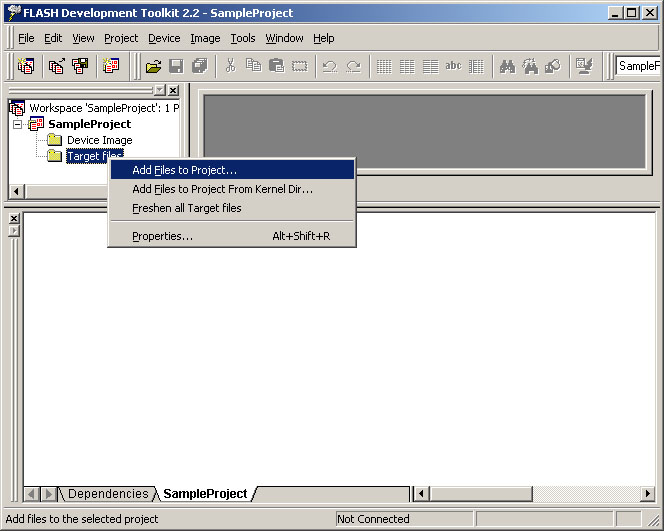
- Create the device image
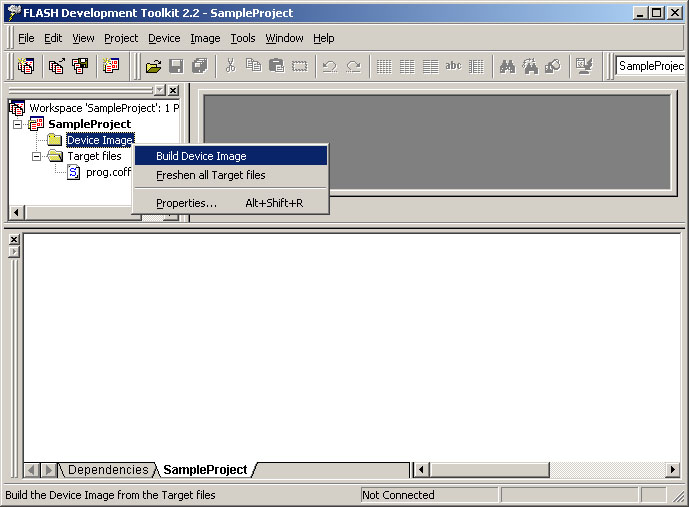
- On your 2329-Board, set the switch to "Boot" and after that press the reset button
- Flash :-)
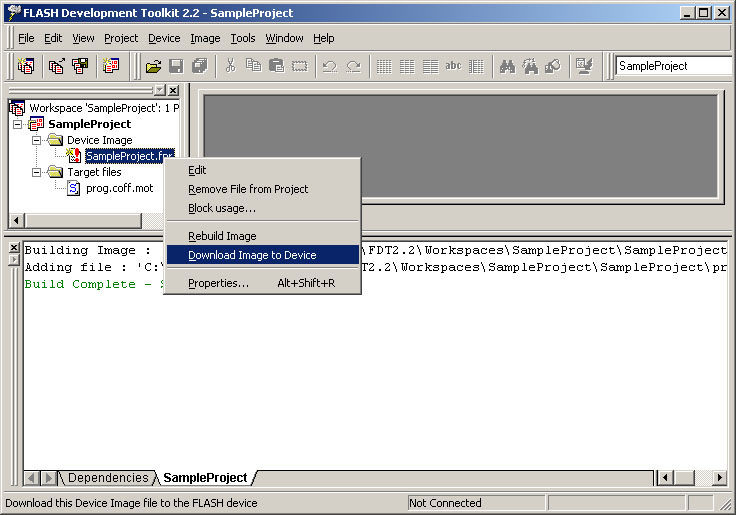
- Set the switch to "User" and press reset to start the flashed program
- Optionaly press Alt-C in FDT to disconnect from 2329